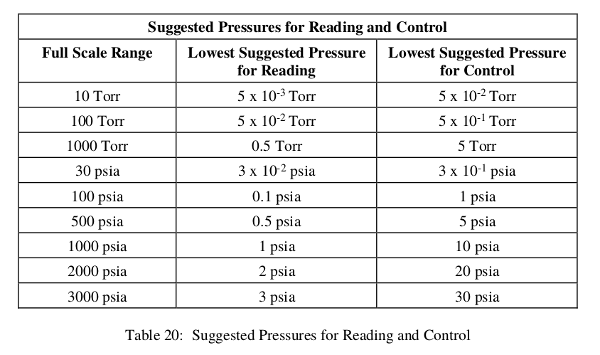|
This page describes how to use the MKS 740B vacuum gauge:
we will see the pinout, machine a standard KF-16 fitting and
assemble a cute box with arduino to read and display the pressure.
I got gauges and some KF-16 clamps off ebay. Retailers of dismissed laboratory equipment often sell for cheap: 2 gauges for 30 euros. They become very handy when classical needle vacuometers have reached the fullscale. Those probes come in a variety of ranges and can easily reach pressures of 1E-3 Torr. In the figure you can see the MKS 740B at the left, a Tylon baratron gauge at the right and a KF-16 clamp with sealing o-ring. Ok, let's get started. |
|